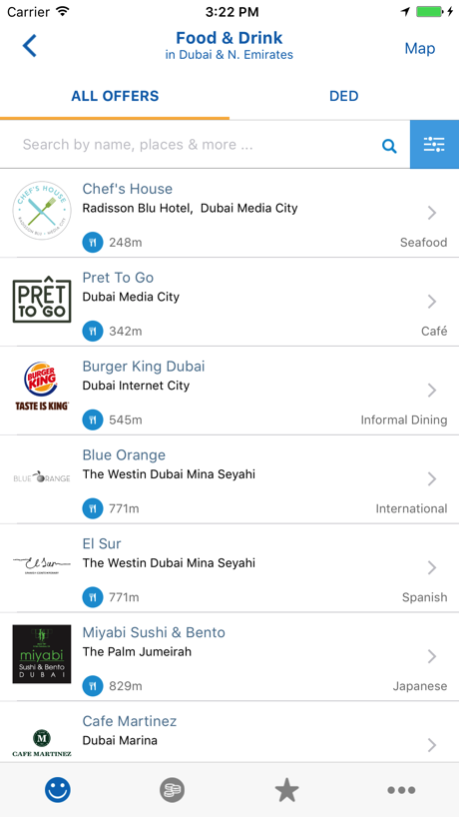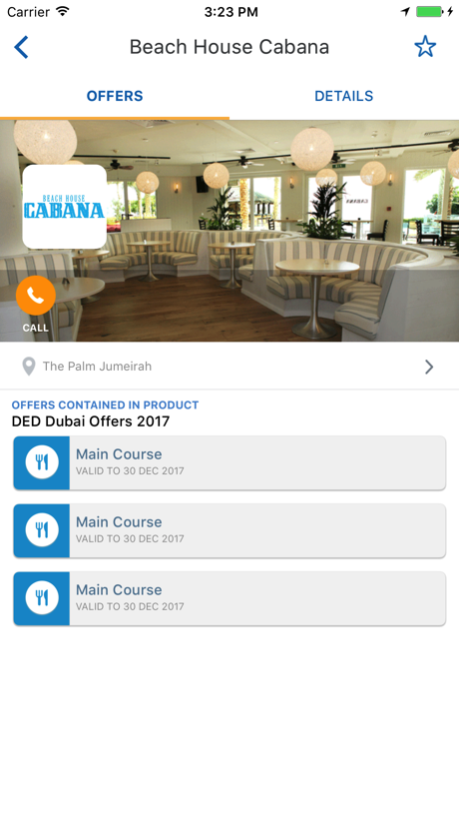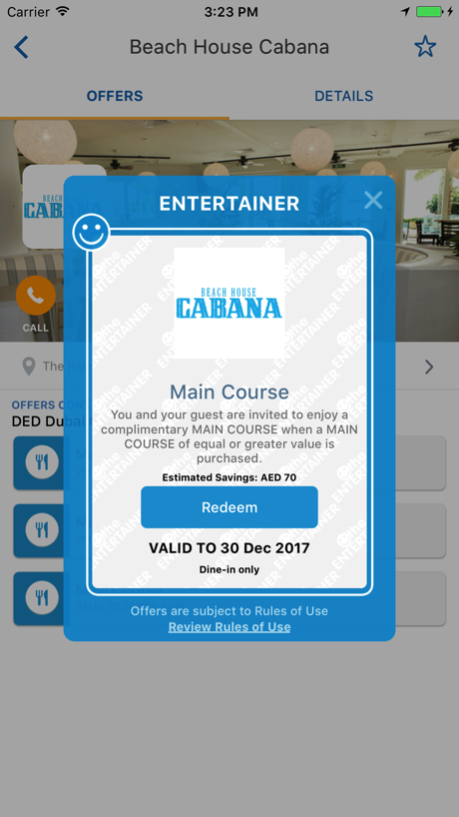DED Entertainer 1.6
Continue to app
Free Version
Publisher Description
The new DED Entertainer mobile app brings DED staff in the UAE unbeatable value with over 2,200 ‘Buy 1 Get 1 Free’ vouchers in Dubai covering dining, spa treatments and entertainment offers, plus over 200 travel offers globally. Discover new restaurants, soothe your senses at the best spas in town, treat the kids to fun activities, or holiday more often for less – all with the DED Entertainer mobile app.
This app is specifically designed and architected for iOS7 so for the best experience please upgrade your device to iOS7.
With the DED Entertainer mobile app, you can ...
Browse ‘Buy 1 Get 1 Free’ offers in your selected location.
Simply find offers and merchants by location and category.
Use the map to easily find offers near you.
Redeem all your offers straight from your phone.
View how much you’re saving with the DED Entertainer mobile app.
Share your savings with family and friends via social media.
Locations currently covered are:
• Dubai
• … plus over 200 of the best hotels from all over the world
The DED Entertainer is not affiliated with Apple Inc.
Feb 27, 2017
Version 1.6
This app has been updated by Apple to display the Apple Watch app icon.
- Updates to the look and feel, and better discovery with improved filters and search.
About DED Entertainer
DED Entertainer is a free app for iOS published in the Food & Drink list of apps, part of Home & Hobby.
The company that develops DED Entertainer is The Entertainer. The latest version released by its developer is 1.6.
To install DED Entertainer on your iOS device, just click the green Continue To App button above to start the installation process. The app is listed on our website since 2017-02-27 and was downloaded 3 times. We have already checked if the download link is safe, however for your own protection we recommend that you scan the downloaded app with your antivirus. Your antivirus may detect the DED Entertainer as malware if the download link is broken.
How to install DED Entertainer on your iOS device:
- Click on the Continue To App button on our website. This will redirect you to the App Store.
- Once the DED Entertainer is shown in the iTunes listing of your iOS device, you can start its download and installation. Tap on the GET button to the right of the app to start downloading it.
- If you are not logged-in the iOS appstore app, you'll be prompted for your your Apple ID and/or password.
- After DED Entertainer is downloaded, you'll see an INSTALL button to the right. Tap on it to start the actual installation of the iOS app.
- Once installation is finished you can tap on the OPEN button to start it. Its icon will also be added to your device home screen.